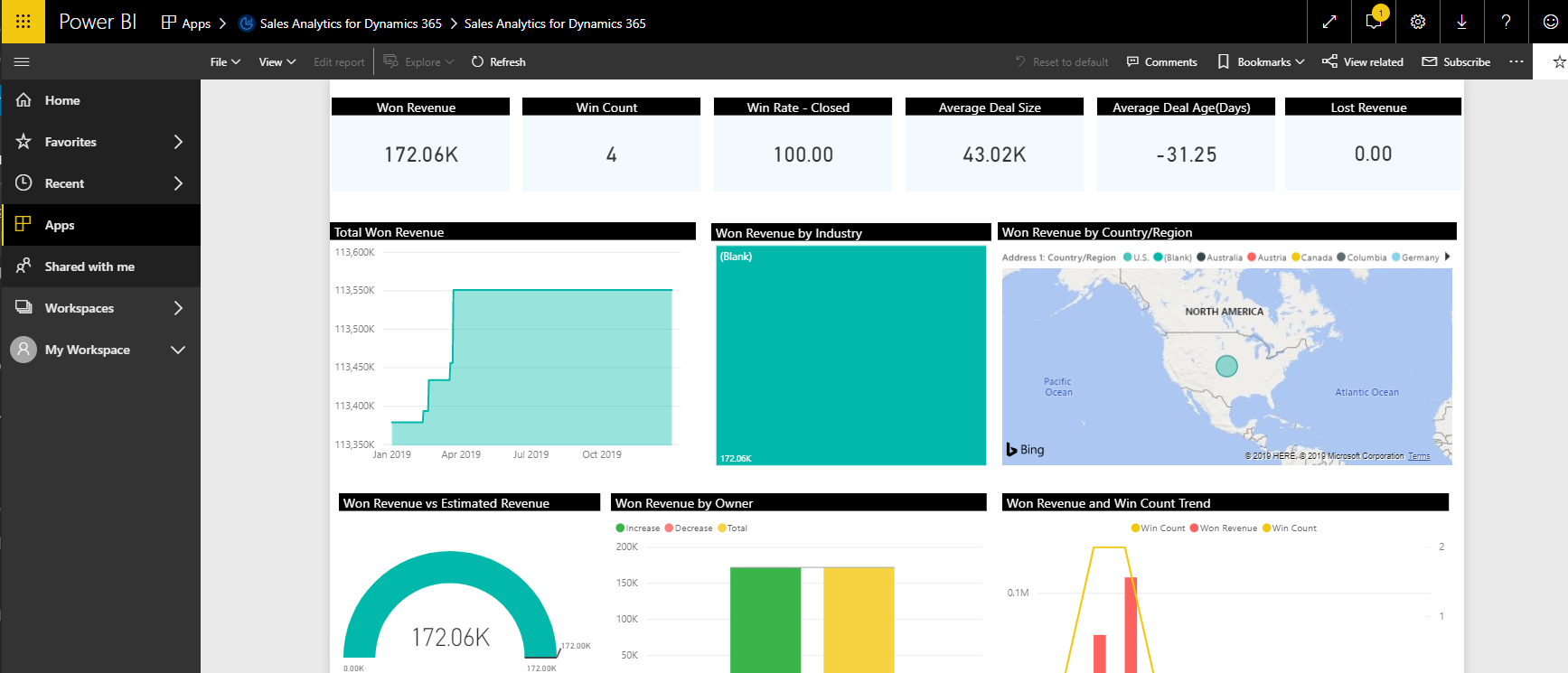
Power BI has an option to export reports to PDF and PowerPoint, which is very useful if you would like to share the reports in a static way with other people.
To export a Power BI report to PDF or PowerPoint, first open the Power BI Report in the Power BI Service:
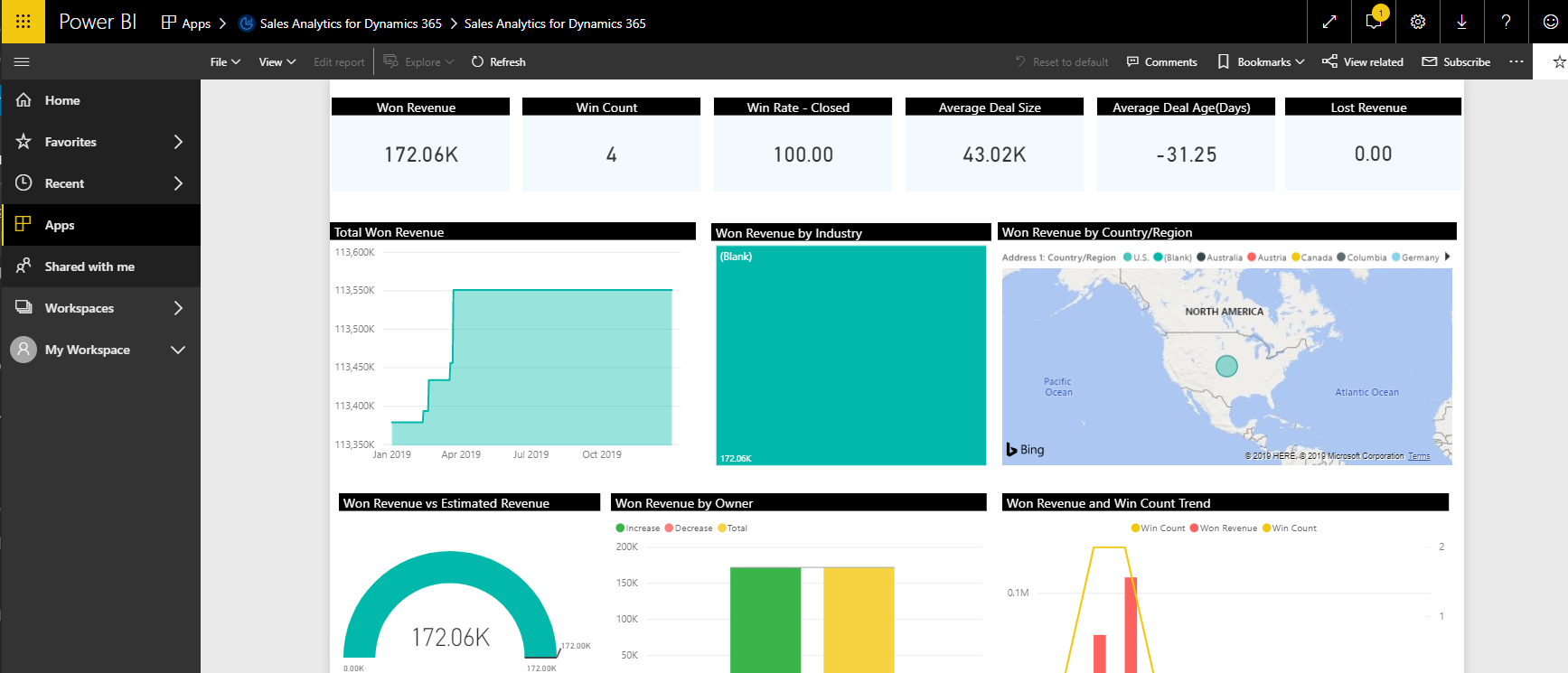
Next, click File and choose Export to PDF:
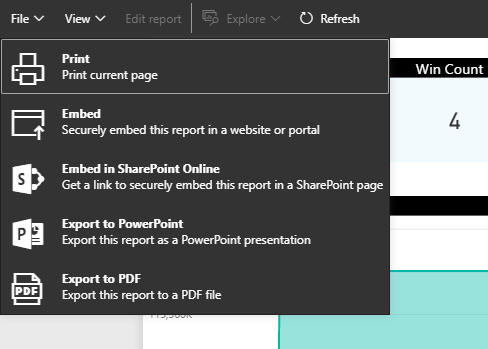
You will see the window:
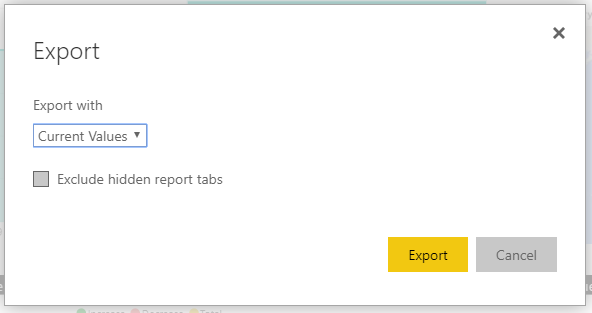
With options Current Values (exports the report in the current state with the filters selected etc) and Default Values (the original report):
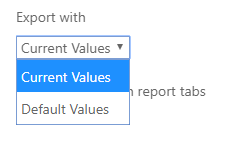
Click Export. You may see the message:
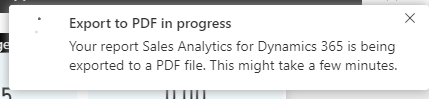
A file will be downloaded:
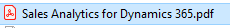
Opening this, we see one PDF page per report page:
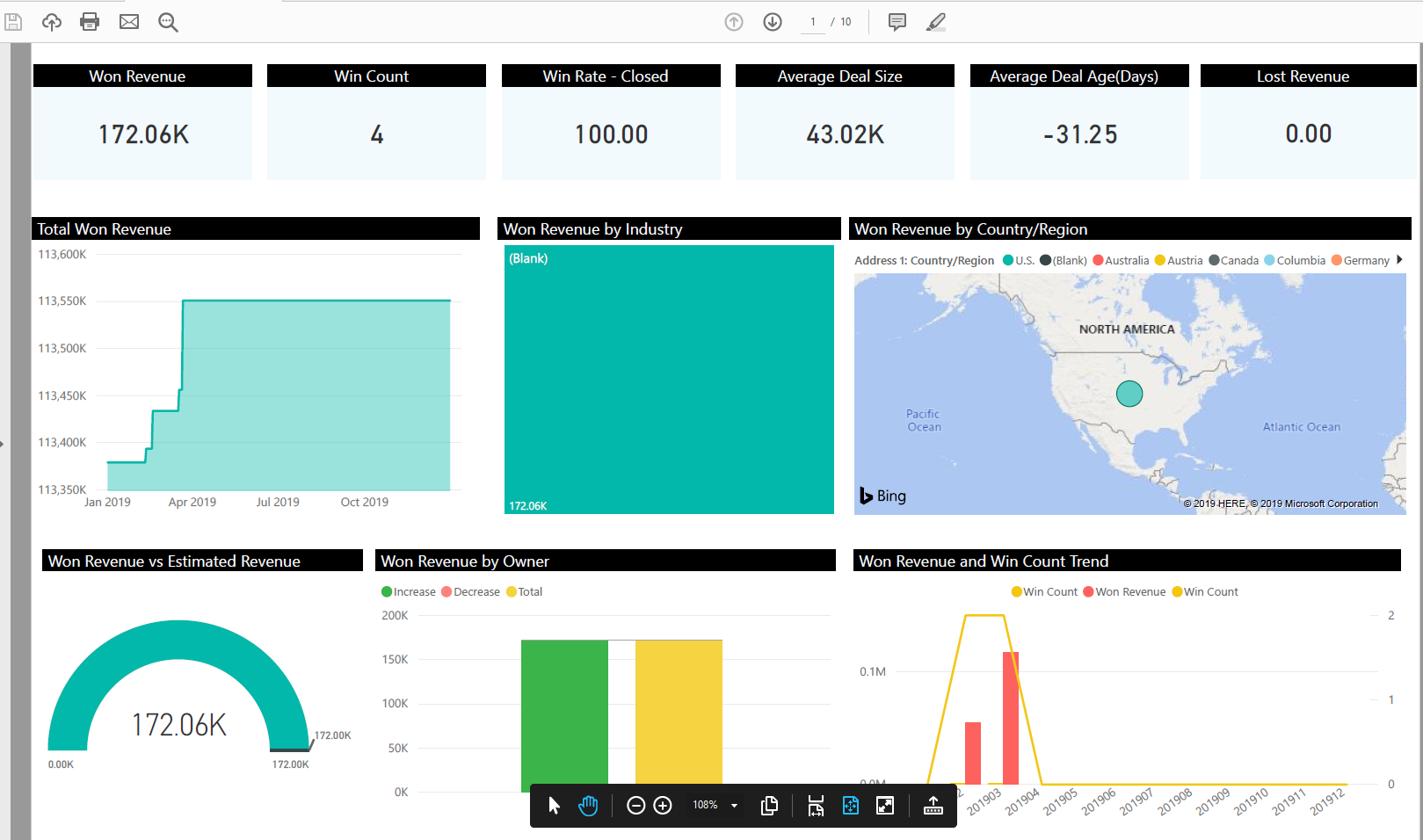
Now let’s export to PowerPoint. Select Export to PowerPoint:
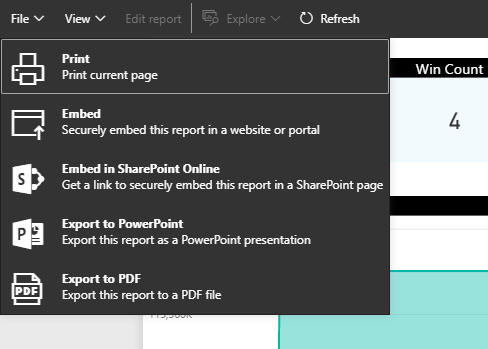
We get the same options:
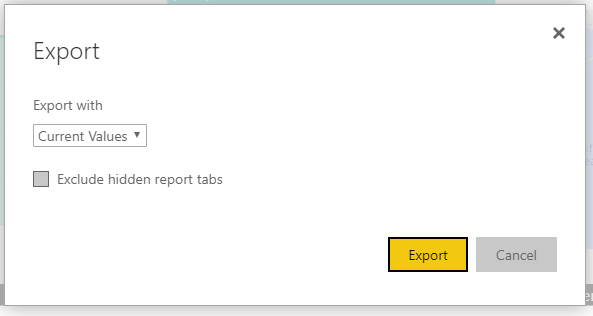
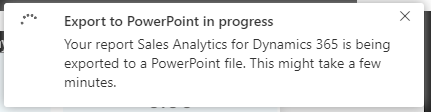
The file will download:
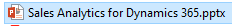
Opening the file, we see there is also 10 slides, but also a welcome slide with a link to the Power BI report:
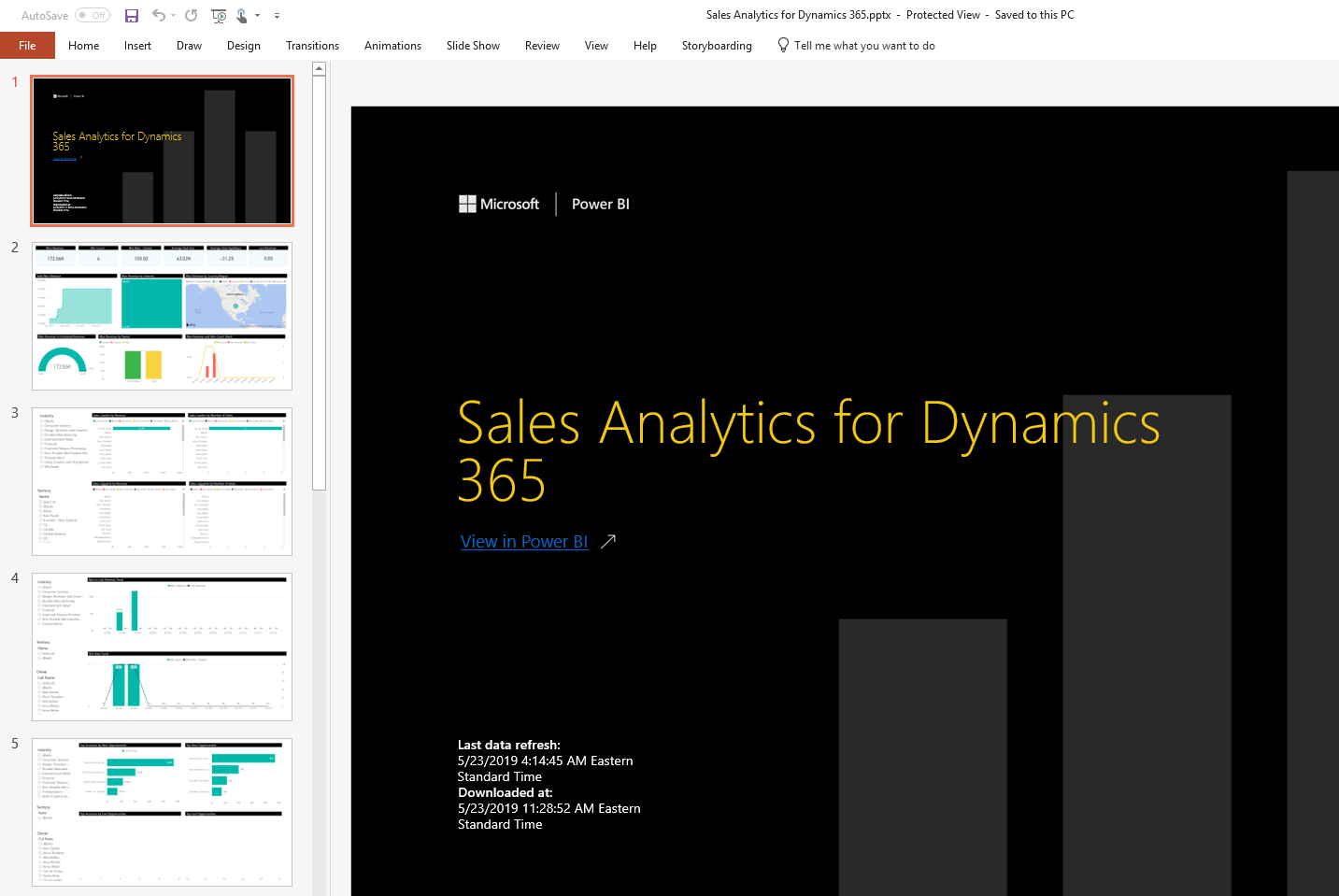
From Power BI Desktop, select File->Export to PDF:

You will see the message, with Power BI Desktop cycling through each report page:
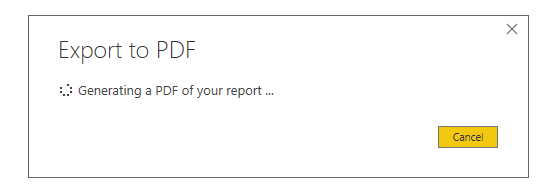
And the report will be generated:
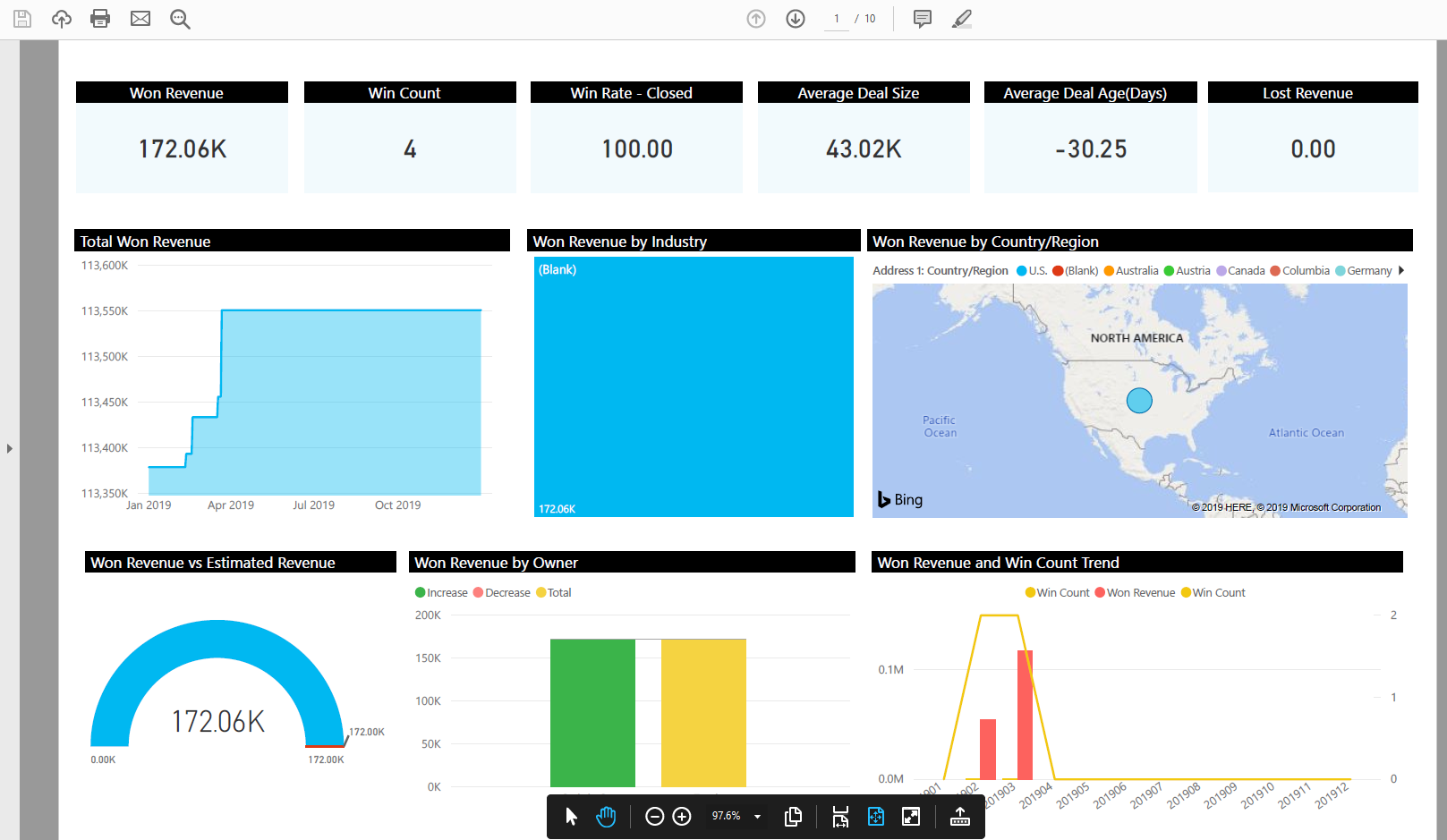
I AM SPENDING MORE TIME THESE DAYS CREATING YOUTUBE VIDEOS TO HELP PEOPLE LEARN THE MICROSOFT POWER PLATFORM.
IF YOU WOULD LIKE TO SEE HOW I BUILD APPS, OR FIND SOMETHING USEFUL READING MY BLOG, I WOULD REALLY APPRECIATE YOU SUBSCRIBING TO MY YOUTUBE CHANNEL.
THANK YOU, AND LET'S KEEP LEARNING TOGETHER.
ABOUT CARL DE SOUZA
Carl de Souza is a developer and architect focusing on Microsoft Dynamics 365, Power BI, Azure, and AI.



Hello,
There are two pages in a report and I want the pdf output of a page. What should I do in this situation?
Hello! I’m Carl de Souza, a software developer and architect focusing on Microsoft Dynamics 365, Power BI, Azure, and AI.
FOLLOW AND SUBSCRIBE:
Nydia Vigano August 31, 2024 at 5:24 am on Connecting Schedule Board to Maps in Dynamics 365 Hello It is with sad regret to inform you that PCXLeads.com We have made all our databases available to the
Alireza August 28, 2024 at 3:52 pm on How to Stop a React App from Running in Windows Hell Carl. I found your site so interesting and helpfull. I subscribed to your channel. And bookmarked your site.
qais gholamnabi August 23, 2024 at 9:58 am on Adding a Modern List to a Power Pages Form Hi Carl, Thank you for your clear explanation of the modern form options. I have a quick question: I have
ramon August 11, 2024 at 1:33 am on Adding a Modern List to a Power Pages Form Have you had any success using the filter criteria input in the grid configuration option for item actions? I've attempted